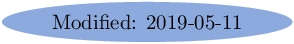
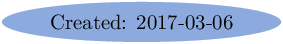

 Python package make it possible to generate mesh files from .geo file by using gmsh.
It’s also possible with the ooGmsh class to read the mesh file and to store its contains in more
user-friendly form. This package must be regarded as a very simple interface between gmsh files and
Python. So you are free to create any data structure or object you want from an ooGmsh object.
Python package make it possible to generate mesh files from .geo file by using gmsh.
It’s also possible with the ooGmsh class to read the mesh file and to store its contains in more
user-friendly form. This package must be regarded as a very simple interface between gmsh files and
Python. So you are free to create any data structure or object you want from an ooGmsh object.
This package needs
This package was tested under
| OS | Python | gmsh |
| CentOS 7.6 | python.org 2.7.16, 3.5.7, 3.6.8, 3.7.3 | 4.3.0, 4.2.3, 4.1.5, 4.0.7, 3.0.6 |
| Debian 9.9 | python.org 2.7.16, 3.5.7, 3.6.8, 3.7.3 | 4.3.0, 4.2.3, 4.1.5, 4.0.7, 3.0.6 |
| Ubuntu 18.04 LTS | python.org 2.7.16, 3.5.7, 3.6.8, 3.7.3 | 4.3.0, 4.2.3, 4.1.5, 4.0.7, 3.0.6 |
| OpenSuse 15.0 | python.org 3.5.7, 3.6.8, 3.7.3 | 4.3.0, 4.2.3, 4.1.5, 4.0.7, 3.0.6 |
| Fedora 29 | python.org 2.7.16, 3.5.7, 3.6.8, 3.7.3 | 4.3.0, 4.2.3, 4.1.5, 4.0.7, 3.0.6 |
| MacOS Mojave 10.14.4 | python.org : 3.5.4, 3.6.8, 3.7.2 | 4.3.0, 4.2.3, 4.1.5, 4.0.7, 3.0.6 |
| Windows 10 (1809) | python.org : 3.6.8, 3.7.3 | 4.3.0, 4.2.3, 4.1.5, 4.0.7, 3.0.6 |
For Python 3 installation, pip3 must be used instead of pip.
To enable the graphic tools one has to install at least one of these packages. For example, to use the fc-matplotlib4mesh package :
One can also install the two packages fc-matplotlib4mesh and fc-mayavi4mesh :
By default, the gmsh binary supposed to be in your path. To specify a specific location one can use the fc_oogmsh.sys.configure function
import fc_oogmsh
fc_oogmsh.sys.configure(gmsh_bin=’<PATH_TO_GMSH>/gmsh’)
|
| |||
| Version | date | archives | User’s Guide |
| 0.0.6 | October 20, 2018 | ||
| 0.0.4 | May 10, 2017 | ||
| 0.0.3 | April 22, 2017 | ||
| 0.0.2 | March 6, 2017 | ||
| 0.0.1 | March 6, 2017 | ||