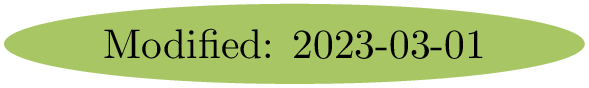
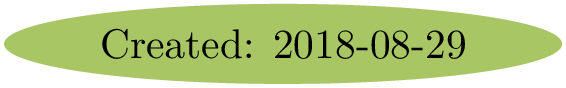

 Octave package allows to efficiently extand some linear algebra operations on array of matrices (with
same size) as matrix product, determinant, factorization, solving, ...
Octave package allows to efficiently extand some linear algebra operations on array of matrices (with
same size) as matrix product, determinant, factorization, solving, ...
|
| |||||
| Version | date | package | full archives | install | User guide |
| 0.1.3 | December 19, 2022 | ||||
This package was only tested on Ubuntu 22.04.1 with Octave 7.3.0.
For this method, one just has to get/download the install file ![]() ofc_amat_install.m Thereafter, one runs it
under Octave. This script downloads, extracts and configures the fc-amat and the required package fc-tools in
the current directory.
ofc_amat_install.m Thereafter, one runs it
under Octave. This script downloads, extracts and configures the fc-amat and the required package fc-tools in
the current directory.
For example, to install this package in ~/Octave/packages directory, one has to copy the file
ofc_amat_install.m in the ~/Octave/packages directory by using previous link. For example, in a Linux
terminal, we can do:
cd ~/Octave/packages HTTP=http://www.math.univ-paris13.fr/~cuvelier/software/codes/Octave wget $HTTP/fc-amat/0.1.3/ofc_amat_install.m
ofc_amat_install(’dir’,dirname)
where dirname is the installation directory (string).
This is the output of the ofc_amat_install command on a Linux computer:
Parts of the <fc-amat> Octave package. Copyright (C) 2018-2023 F. Cuvelier 1- Downloading and extracting the packages 2- Setting the <fc-amat> package Write in ~/Octave/packages/fc-amat-full/fc_amat-0.1.3/configure_loc.m ... 3- Using packages : -> fc-tools : 0.0.35 -> fc-bench : 0.1.3 *** Using instructions To use the <fc-amat> package: addpath(’~/Octave/packages/fc-amat-full/fc_amat-0.1.3’) fc_amat.init() See ~/Octave/packages/ofc_amat_set.m
The complete package (i.e. with all the other needed packages) is stored in the directory
~/Octave/packages/fc-amat-full
and, for each Octave session, one have to set the package by:
If it’s the first time the fc_amat.init() function is used, then its output is
Try to use default parameters! Use fc_tools.configure to configure. Write in ~/Octave/packages/fc-amat-full/fc_tools-0.0.35/configure_loc.m ... Try to use default parameters! Use fc_bench.configure to configure. Write in ~/Octave/packages/fc-amat-full/fc_bench-0.1.3/configure_loc.m ... Using fc_amat[0.1.3] with fc_tools[0.0.35], fc_bench[0.1.3].
fc_amat.init() function is
For uninstalling, one just has to delete the directory
~/Octave/packages/fc-amat-full
Download one of full archives which contains all the needed toolboxes (fc-amat, fc-tools and fc-bench).
Extract the archive in a folder.
Set Octave path by adding path of needed packages.
For example under Linux, to install this package in ~/Octave/packages directory, one can download
fc-amat-0.1.3-full.tar.gz and extract it in the ~/Octave/packages directory:
HTTP=http://www.math.univ-paris13.fr/~cuvelier/software/codes/Octave wget $HTTP/fc-amat/0.1.3/fc-amat-0.1.3-full.tar.gz tar zxf fc-amat-0.1.3-full.tar.gz -C ~/Octave/packages
>> addpath(’~/Octave/packages/fc_amat-0.1.3’) >> addpath(’~/Octave/packages/fc_tools-0.0.35’) >> addpath(’~/Octave/packages/fc_bench-0.1.3’)
0.1.3 (December 19, 2022):
0.1.2 (February 17, 2020): minor change in configure function.
0.1.1 (January 2, 2020): using fc-bench package version 0.1.1.
0.0.3 (March 9, 2019): modifying installation and configuration files.
0.0.2 (September 17, 2018): first online version.
|
| |||||
| Version | date | package | full archives | install | User guide |
| 0.1.2 | February 17, 2020 | ||||
| 0.1.1 | January 2, 2020 | ||||
| 0.0.3 | March 9, 2019 | ||||
| 0.0.2 | September 17, 2018 | ||||