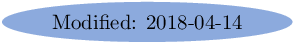
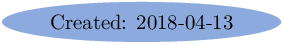
On the license server (Ubuntu server 16.04 LTS), one only needs to install the license manager files (i.e. without any other Matlab product). On the license server we want
the SERVER port to be 27300
to set MLM DAEMON port to 3121
the license manager to be started at boot time
On a client computer, if the license server is directly accessible one can run Matlab:
where <SERVER> is the name or the IP address of the license server. If it is only accessible by a gateway, one can create a ssh tunnel and in an other terminalThe lsb-core and the unzip packages suppose to be installed on this server.
For the installation the following is needed
the Matlab Installer for linux: on Mathworks. I got the R2018a file: matlab_R2018a_glnxa64.zip.
the file Installation Key (provided by Mathworks)
the license file license.lic (provided by Mathworks)
We suppose these files stored on the <TMP> directory (<TMP> must be replaced in the following commands by the directory you have choosen)
We extract the contents of the Matlab Installer:
The /usr/local/MATLAB/R2018a installation directory is created and the license file is copied to it: The FlexlmInstallR2018a.txt is created in <HOME>/tmp with contentNow the install process can be runned. The <TMP> directory must be given as a full directory in -inputFile option.
To specify the ports used by the license server we modify the license file created during the installation process by changing SERVER port to 27300 (default is 27000) and adding port=3121 at the end of the DAEMON MLM line:
Thereafter one can try the configuration
/usr/local/MATLAB/R2018a/etc/lmstart /usr/local/MATLAB/R2018a/etc/lmstat /usr/local/MATLAB/R2018a/etc/lmdown /usr/local/MATLAB/R2018a/etc/lmstat
I want to use systemd to start the Matlab License Manager at boot-time.
For that I create the flexlm.service in <HOME>/service directory:
Thereafter, I insert this file in systemd by a link (<HOME> is the fullpath to the directory)
Now one can try the servicesudo systemctl status flexlm.service sudo systemctl start flexlm.service sudo systemctl status flexlm.service