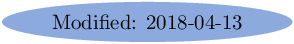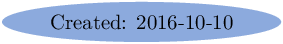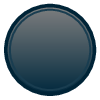 Informatique / Matlab / OpenSUSE 13.2 : installation of Matlab R2015a to R2016b without
GUI
Informatique / Matlab / OpenSUSE 13.2 : installation of Matlab R2015a to R2016b without
GUI
We need a valid license for the version we want to install and
-
the iso file R2016b_glnxa64_dvd1.iso for release 2016b, R2016a_glnxa64_dvd1.iso for release 2016a,
...
-
the file Installation Key
-
the license file license.dat (client version)
For a console/text mode installation of the release 2016b
-
Create the configuration file Matlab_client.cnf adapted to your license. For me its contents is :
destinationFolder=/usr/local/MATLAB/R2016b
fileInstallationKey=<write your installation key here>
agreeToLicense=yes
mode=silent
licensePath=<write path here>/license.dat
lmgrFiles=false
lmgrService=false
# After add your license products
product.MATLAB
product.MATLAB_Compiler_SDK
product.MATLAB_Compiler
product.Parallel_Computing_Toolbox
A list of some Matlab products/Toolboxes is given product.list .
-
to mount the iso file R2016b_glnxa64_dvd1.iso replace in the following command the <path> by the path of
the iso file.
sudo mkdir -p /mnt/iso
sudo mount -o loop -t iso9660 <path>/R2016b_glnxa64_dvd1.iso /mnt/iso
-
The next command lauch Matlab install by using previously created Matlab_client.cnf file.
sudo /mnt/iso/install -mode silent -inputFile /<full path>/Matlab_client.cnf
Here is the output of this command on my computer
Preparing installation files ...
Installing ...
(oct. 19, 2016 15:42:31) ##################################################################
(oct. 19, 2016 15:42:31) #
(oct. 19, 2016 15:42:31) # Today’s Date:
(oct. 19, 2016 15:42:31) Wed Oct 19 15:42:31 CEST 2016
(oct. 19, 2016 15:42:31)
(oct. 19, 2016 15:42:31) System Info
(oct. 19, 2016 15:42:31) OS: Linux 3.16.7-42-desktop
(oct. 19, 2016 15:42:31) Arch: amd64
(oct. 19, 2016 15:42:31) Data Model: 64
(oct. 19, 2016 15:42:31) Language: fr
(oct. 19, 2016 15:42:31) Java Vendor: Oracle Corporation
(oct. 19, 2016 15:42:31) Java Home: /tmp/mathworks_10622/sys/java/jre/glnxa64/jre
(oct. 19, 2016 15:42:31) Java Version: 1.7.0_60
(oct. 19, 2016 15:42:31) Java VM Name: Java HotSpot(TM) 64-Bit Server VM
(oct. 19, 2016 15:42:31) Java Class Path: /tmp/mathworks_10622/java/config/professionalinstaller/pathlist.jar
(oct. 19, 2016 15:42:31) User Name: root
(oct. 19, 2016 15:42:31) Current Directory: /tmp/mathworks_10622
(oct. 19, 2016 15:42:31) Input arguments:
(oct. 19, 2016 15:42:31) root /mnt/iso
(oct. 19, 2016 15:42:31) libdir /tmp/mathworks_10622
(oct. 19, 2016 15:42:31) mode silent
(oct. 19, 2016 15:42:31) inputFile <...>/Matlab_client.cnf
(oct. 19, 2016 15:42:31) standalone true
(oct. 19, 2016 15:42:31) Input file:
destinationFolder=/usr/local/MATLAB/R2016b
fileInstallationKey=<?????-?????-?????-?????>
agreeToLicense=yes
mode=silent
licensePath=<....>/license.dat
lmgrFiles=false
lmgrService=false
product.MATLAB
product.MATLAB_Compiler_SDK
product.MATLAB_Compiler
product.Parallel_Computing_Toolbox
(oct. 19, 2016 15:42:32) Starting local product/component search in download directory
(oct. 19, 2016 15:42:32) Searching for archives...
(oct. 19, 2016 15:42:32) Reading /mnt/iso/archives
(oct. 19, 2016 15:42:32) Extracting /mnt/iso/archives/platform_common.zip
(oct. 19, 2016 15:42:32) Extracting /mnt/iso/archives/platform_glnxa64.zip
(oct. 19, 2016 15:42:32) Reading /mnt/iso
(oct. 19, 2016 15:42:32) 17 files found in /mnt/iso
(oct. 19, 2016 15:42:32) /root/Downloads/MathWorks/R2016b/archives doesn’t exist ... skipping.
(oct. 19, 2016 15:42:32) Archive search complete. 19 total files found.
(oct. 19, 2016 15:42:32) Assembling product list...
(oct. 19, 2016 15:42:36) Completed local product/component search
(oct. 19, 2016 15:42:36) Installing Product: MATLAB 9.1
(oct. 19, 2016 15:43:32) Installing Product: MATLAB Compiler 6.3
(oct. 19, 2016 15:44:02) Installing Product: MATLAB Compiler SDK 6.3
(oct. 19, 2016 15:44:03) Installing Product: Parallel Computing Toolbox 6.9
(oct. 19, 2016 15:44:28) Notes:
Your installation may require additional configuration steps.
1. MATLAB Compiler SDK 6.3 requires the following:
* a supported compiler for creation of C and C++ Shared libraries
* a Java JDK for creation of Java packages
(oct. 19, 2016 15:44:29) Exiting with status 0
(oct. 19, 2016 15:44:29) End - Successful.
Finished
-
unmount the iso file
For other releases of Matlab, we just have to change the destinationFolder in file Matlab_client.cnf and
use the corresponding iso file.