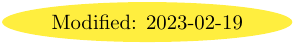
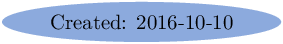
We need a valid license for the version we want to install and
the iso file R2018a_glnxa64_dvd1.iso for release 2018a, R2017b_glnxa64_dvd1.iso for release 2017b, ...
the file Installation Key
the license file license.dat (client version)
We choose to present the installation of the release 2018a. For the other releases, the same principle can be applied. For a console/text mode installation of the release 2018a :
Create the configuration file Matlab_client.cnf adapted to your license. For me its contents is :
to mount the iso file R2018a_glnxa64_dvd1.iso replace in the following command the <path> by the path of the iso file.
The next command lauch Matlab install by using previously created Matlab_client.cnf file.
unmount the iso file
For other releases of Matlab, we just have to change the destinationFolder in file Matlab_client.cnf and use the corresponding iso file.
Possible problems encountered when running/using Matlab (depend of release) :
Trouble with Java Runtime Environment
Trouble with libstdc++.so.6