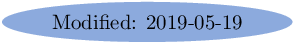
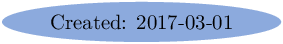
Installing Octave 5.1.0 on CentOS 7.6. March 1, 2019
Installing Octave 4.4.1 on CentOS 7. March 1, 2019
Installing Octave 4.2.1 on CentOS 7. March 1, 2017
Installing Octave 4.2.0 on CentOS 7. November 16, 2016
On my computer, I need to install some packages
sudo yum install lzip qhull-devel pcre-devel gnuplot texinfo bison byacc flex\ zlib-devel hdf5-devel fftw-devel glpk-devel libcurl-devel freetype-devel\ blas-devel lapack-devel gcc-c++ pcre-devel\ qrupdate-devel suitesparse-devel arpack-devel ncurses-devel readline-devel\ gperf mesa-libOSMesa-devel fontconfig-devel fltk-devel\ gl2ps-devel java-1.8.0-openjdk-devel qt-devel qscintilla-devel\ bzip2-devel atlas-devel libsndfile-devel portaudio-devel GraphicsMagick-c++-devel
Installing Octave 5.1.0 on CentOS 7.6.1810. March 4, 2019
Get source code :
Configure stage :
Thanks to Mihai Gologanu for correcting an error in JAVA_HOME path.Compilation : Run make command and be patient... or more efficient make -j 4 to specify the number of threads to be used (here 4 is specified).
Installation : Run sudo make install command.
Installing Octave 4.4.1 on CentOS 7.6.1810. March 4, 2019
Get source code :
Configure stage :
Compilation : Run make command and be patient... or more efficient make -j 4 to specify the number of threads to be used (here 4 is specified).
Installation : Run sudo make install command.
I start with an up-to-date system:
On my computer, in addition to the packages needed by previous versions (see ??), I need to install, some packages to avoid some warnings during the configure stage of Octave. Due to trouble with missing libatlab.so library, I manually link to the thread version of this library :Download : On my computer, I install lzip package to decompress the archive tar.lz archive:
Configure stage :
Compilation stage :
On my computer, in addition to the packages needed by previous versions (see ??), I need to install, some packages to avoid some warnings during the configure stage of Octave.
Due to trouble with missing libatlab.so library, I manually link to the thread version of this library :Download :
For version 4.2.0, only file octave-4.2.0.tar.lz (November 16, 2016) is given. On my computer, I must install lzip package to decompress the archive:
Configure stage :
Compilation stage :
Check stage : When running make check, one can have a segmentation fault (after several minutes):
bug #44478: test __osmesa_print__.cc-tst crashes with Nvidia drivers
It occurs when using print command with figure visible off and never gave me ...
Installation stage :