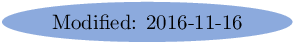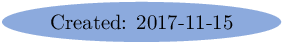-
Installing Octave 4.0.0 to 4.0.3 on OpenSuse 13.2. (November 15, 2016)
-
Installing Octave 4.2.0 on OpenSuse 13.2. (November 16, 2016)
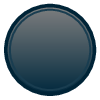 Installation using ’Software for Scientists and Engineers’ repository
Installation using ’Software for Scientists and Engineers’ repository
The information for this installation where found on : Install package science/octave.
sudo zypper addrepo http://download.opensuse.org/repositories/science/openSUSE_13.2/science.repo
sudo zypper install octave
Chargement des données du dépôt...
Lecture des paquets installés...
Résolution des dépendances des paquets...
L’application suivante va être installée :
"GNU Octave"
Les 41 NOUVEAUX paquets suivants vont être installés :
blas-devel fftw3-devel fftw3-threads-devel gcc48-fortran gcc-fortran hdf5
hdf5-devel hdf5-devel-data inkscape-extensions-fig libamd-2_4_1 libarpack2
libcamd-2_4_1 libccolamd-2_9_1 libcholmod-3_0_6 libcolamd-2_9_1
libcxsparse-3_1_4 libfftw3_threads3 libgl2ps1 libglpk40
libGraphicsMagick3-config libGraphicsMagick-Q16-3 libGraphicsMagick++-Q16-3
libhdf5-100 libhdf5_cpp100 libhdf5_fortran100 libhdf5_hl100 libhdf5_hl_cpp100
libhdf5hl_fortran100 libOSMesa9 libpng12-0 libqhull6-6_3_1_1494 libqrupdate1
libqscintilla2-11 libsuitesparseconfig-4_4_6 libumfpack-5_7_1 makeinfo octave
octave-cli octave-devel octave-doc transfig
Les 8 paquets recommandés suivants ont été automatiquement sélectionnés :
blas-devel fftw3-devel fftw3-threads-devel gcc-fortran hdf5-devel octave-devel
octave-doc transfig
41 paquets à installer.
Taille de téléchargement totale : 30,4 MiB. Déjà en cache : 0 B Après
l’opération, 139,4 MiB d’espace disque supplémentaire sera utilisé.
Continuer ? [o/n/? affiche toutes les options] (o): o
...
The intalled version of Octave is 4.0.2rc4.
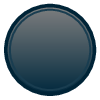 Compilation/Installation of Octave 3.8.2 to 4.0.3
Compilation/Installation of Octave 3.8.2 to 4.0.3
On my computer, I need to install some packages to avoid some warnings and errors during the configure stage
of Octave.
sudo zypper install pcre-devel qhull-devel lapack-devel qrupdate-devel amd-devel
sudo zypper install arpack-devel readline-devel gperf bison flex gnuplot
sudo zypper install zlib-devel glpk-devel libcurl-devel mesa-devel glu-devel
sudo zypper install freetype2-devel fontconfig-devel fltk-devel gcc-java java-devel
sudo zypper install qt-devel gl2ps-devel libqscintilla-devel
In all the following commands, one must replace <VERSION> by the version of Octave to install
-
Download :
wget ftp://ftp.gnu.org/gnu/octave/octave-<VERSION>.tar.gz
tar xvfz octave-<VERSION>.tar.gz
cd octave-<VERSION>
For version 4.2.0, only file octave-4.2.0.tar.lz (November 16, 2016) is given. On my computer, I must
install lzip package to decompress the archive:
sudo zypper install lzip
wget ftp://ftp.gnu.org/gnu/octave/octave-4.2.0.tar.gz
tar --lzip -xvf octave-octave-4.2.0.tar.gz
cd octave-4.2.0
-
Configure stage :
export JAVA_HOME=/usr/lib64/jvm/java-1.8.0-openjdk-1.8.0
./configure --prefix=/usr/local/OCTAVE/<VERSION>
-
Compilation stage :
-
Installation stage :
-
Extra packages installation :
See : http://octave.sourceforge.net/packages.php.
We get some packages
wget http://downloads.sourceforge.net/octave/general-2.0.0.tar.gz
wget http://downloads.sourceforge.net/octave/splines-1.2.9.tar.gz
wget http://downloads.sourceforge.net/octave/msh-1.0.10.tar.gz
...
We can do a global installation (packages can be used by all users). For that, as root, we do
sudo /usr/local/OCTAVE/<VERSION>/bin/octave --no-gui
All packages will be installed from Octave in the directory /usr/local/OCTAVE/<VERSION>/share/octave/packages.
Under Octave, we run commands :
pkg install -global splines-1.2.9.tar.gz
pkg install -global msh-1.0.10.tar.gz
pkg install -global general-2.0.0.tar.gz
For more details, see here.
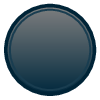 Compilation/Installation of Octave 4.2.0
Compilation/Installation of Octave 4.2.0
On my computer, in addition to the packages needed by previous versions (see Compilation/Installation of
Octave 3.8.2 to 4.0.3), I need to install, some packages to avoid some warnings during the configure stage of
Octave.
sudo zypper install libbz2-devel libsndfile-devel portaudio-devel graphicsmagick-devel
In all the following commands, one must replace <VERSION> by the version of Octave to install
-
Download :
For version 4.2.0, only file octave-4.2.0.tar.lz (November 16, 2016) is given. On my computer, I must
install lzip package to decompress the archive:
sudo zypper install lzip
wget ftp://ftp.gnu.org/gnu/octave/octave-4.2.0.tar.lz
tar --lzip -xvf octave-4.2.0.tar.lz
cd octave-4.2.0
-
Configure stage :
export JAVA_HOME=/usr/lib64/jvm/java-1.8.0-openjdk-1.8.0
./configure --prefix=/usr/local/OCTAVE/4.2.0
I have always some warnings :
...
configure: WARNING: PortAudio library not found. The audioplayer, audiorecorder, and audiodevinfo functions will be disabled.
configure: WARNING: GraphicsMagick++ library not found. The imread, imwrite, and imfinfo functions for reading and writing image files will not be fully functional.
configure:
configure: NOTE: Libraries or auxiliary programs may be skipped if they are
configure: NOTE: not found OR if they are missing required features on your
configure: NOTE: system.
-
Compilation stage :
-
Installation stage :
-
Extra packages installation :
See : http://octave.sourceforge.net/packages.php.
We get some packages
wget http://downloads.sourceforge.net/octave/general-2.0.0.tar.gz
wget http://downloads.sourceforge.net/octave/splines-1.2.9.tar.gz
wget http://downloads.sourceforge.net/octave/msh-1.0.10.tar.gz
...
We can do a global installation (packages can be used by all users). For that, as root, we do
sudo /usr/local/OCTAVE/4.2.0/bin/octave --no-gui
All packages will be installed from Octave in the directory /usr/local/OCTAVE/4.2.0/share/octave/packages.
Under Octave, we run commands :
pkg install -global splines-1.2.9.tar.gz
pkg install -global msh-1.0.10.tar.gz
pkg install -global general-2.0.0.tar.gz
For more details, see here.