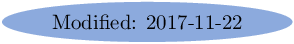
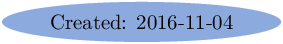
On my computer, I need to install some packages
sudo apt install openjdk-8-jdk gcc g++ gfortran sudo apt install libpcre3-dev libqhull-dev libbz2-dev libhdf5-dev libfftw3-dev libsndfile1-dev sudo apt install libglpk-dev libcurl4-gnutls-dev libfreetype6-dev libgraphicsmagick1-dev libgraphicsmagick++1-dev sudo apt install libparpack2 libncurses5-dev libreadline6-dev sudo apt install gperf flex bison gnuplot libfltk1.3-dev libarpack++2-dev libqrupdate-dev sudo apt install libosmesa6-dev libqt5scintilla2-dev libqscintilla2-dev qttools5-dev-tools sudo apt install libxft-dev libgl2ps-dev texinfo
Installing Octave 4.2.1 on Ubuntu 16.04.3 LTS (xenial - x86_64). October 13, 2017
Get source code :
Configure stage :
Compilation : Run make command and be patient...
Installation : Run sudo make install command.
Installing Octave 4.2.0 on Ubuntu 16.04.3 LTS (xenial - x86_64). October 13, 2017
Get source code :
Configure stage :
Compilation : Run make command and be patient...
Check : Run make check command.
Installation : Run sudo make install command.
Installing Octave 4.0.3 on Ubuntu 16.04 LTS (trusty - x86_64). November 3, 2016
Get source code :
Configure stage :
Compilation : Run make command and be patient...
Check : Run make check command.
On my computer I have trouble with this command. After a few minutes, a segmentation fault occurs
Installation : Run sudo make install command.
Installing Octave 4.0.2 on Ubuntu 16.04 LTS (trusty - x86_64). November 4, 2016
Get source code :
Configure stage :
Compilation : Run make command and be patient...
Check : Run make check command.
On my computer I have trouble with this command. After a few minutes, a segmentation fault occurs
Installation : Run sudo make install command.
Installing Octave 4.0.1 on Ubuntu 16.04 LTS (trusty - x86_64). November 4, 2016
Get source code :
Configure stage :
Compilation : Run make command and be patient...
Check : Run make check command.
On my computer I have trouble with this command. After a few minutes, a segmentation fault occurs
Installation : Run sudo make install command.
Installing Octave 4.0.0 on Ubuntu 16.04 LTS (trusty - x86_64). November 4, 2016
Get source code :
Configure stage :
Compilation : Run make command and be patient...
Check : Run make check command.
On my computer I have trouble with this command. After a few minutes, a segmentation fault occurs
Installation : Run sudo make install command.