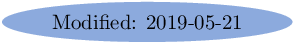
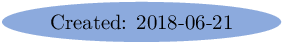
On my computer, I need to install some packages
sudo apt install openjdk-8-jdk gcc g++ gfortran \ libpcre3-dev libqhull-dev libbz2-dev libhdf5-dev libfftw3-dev libsndfile1-dev\ libglpk-dev libcurl4-gnutls-dev libfreetype6-dev libgraphicsmagick1-dev libgraphicsmagick++1-dev\ libparpack2 libncurses5-dev libreadline6-dev libsqlite3-dev tix-dev libssl-dev\ gperf flex bison gnuplot libfltk1.3-dev libarpack++2-dev libqrupdate-dev\ libosmesa6-dev libqscintilla2-qt5-dev libqscintilla2-dev qttools5-dev-tools qttools5-dev\ libxft-dev libgl2ps-dev libgdbm-dev liblzma-dev libffi-dev libsundials-dev
Installing Octave 5.1.0 on Ubuntu 18.04.2 LTS (bionic - x86_64). March 4, 2019
Get source code :
Configure stage :
Compilation : Run make command and be patient... or more efficient make -j 4 to specify the number of threads to be used (here 4 is specified).
Checking (optional): If you want to check compilation, one has to install texinfo package which depends on texlive packages:
Therefater, run make check command.Installation : Run sudo make install command.
Thereafter to launch Octave with GUI, one can execute
or without GUI
Installing Octave 4.4.1 on Ubuntu 18.04.2 LTS (bionic - x86_64). March 4, 2019
Get source code :
Configure stage :
Compilation : Run make command and be patient... or more efficient make -j 4 to specify the number of threads to be used (here 4 is specified).
Installation : Run sudo make install command.
Thereafter to launch Octave with GUI, one can execute
or without GUI
Installing Octave 4.4.0 on Ubuntu 18.04 LTS (bionic - x86_64). June 21, 2018
Get source code :
Configure stage :
Compilation : Run make command and be patient... or more efficient make -j 4 to specify the number of threads to be used (here 4 is specified).
Installation : Run sudo make install command.
Thereafter to launch Octave with GUI, one can execute
or without GUI
Installing Octave 4.2.2 on Ubuntu 18.04 LTS (bionic - x86_64). June 21, 2018
Get source code :
Configure stage :
Compilation : Run make command and be patient... or more efficient make -j 4 to specify the number of threads to be used (here 4 is specified).
Installation : Run sudo make install command.
Thereafter to launch Octave with GUI, one can execute
or without GUI
Installing Octave 4.2.1 on Ubuntu 18.04 LTS (bionic - x86_64). June 21, 2018
Get source code :
one have to patch octave source to avoid coredump when exit from octave:
octave:1> quit panic: Abandon -- stopping myself... attempting to save variables to ’octave-workspace’... panic: attempted clean up failed -- aborting... Abandon (core dumped)
Configure stage :
Compilation : Run make command and be patient... or more efficient make -j 4 to specify the number of threads to be used (here 4 is specified).
Installation : Run sudo make install command.
Thereafter to launch Octave with GUI, one can execute
or without GUI
Installing Octave 4.2.0 on Ubuntu 18.04 LTS (bionic - x86_64). June 21, 2018
Get source code :
one have to patch octave source to avoid coredump when exit from octave:
octave:1> quit panic: Abandon -- stopping myself... attempting to save variables to ’octave-workspace’... panic: attempted clean up failed -- aborting... Abandon (core dumped)
Configure stage :
Compilation : Run make command and be patient... or more efficient make -j 4 to specify the number of threads to be used (here 4 is specified).
Installation : Run sudo make install command.
Thereafter to launch Octave with GUI, one can execute
or without GUI