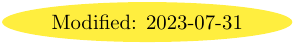
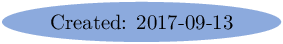
Download the miniconda (Python 2.7, 64-bit) Windows installer on https://conda.io/miniconda.html or directly from this (official) link https://repo.continuum.io/miniconda/Miniconda2-latest-Windows-x86_64.exe.
Run this Windows Installer. During the installation it’s possible to install this distribution for Just Me (default) and not for All Users. So the default installed directory is C:\Users\<username>\Miniconda2 where <username> is the current user name. In Advanced Installation Options, you can let default options if there is no other Python distribution installed otherwise uncheck all options.
To install the mayavi Python package, lauch the Anaconda Prompt and execute the following command
Here is a part of the outputTo quickly test the mayavi package, close and restart the Anaconda Prompt and run the python code mayavi_boy.py (774 bytes) .
One can install some other usefull packages (for me) as scipy, ipython, ...
To date, due to conflict in packages version, it’s not possible to install (with mayavi package) the matplotlib package for a version >1.5.1.It’s also possible to lauch python or ipython from the Windows Command Prompt (windows console/terminal) by setting correctly the environment variable path. In the following command, <MINICONDA2> must be replaced by the installation directory ( C:\Users\<username>\Miniconda2 in previous examples)
@set pypath=<MINICONDA2><MINICONDA2>\Library\mingw-w64\bin<MINICONDA2>\Library\usr\bin @set pypath=<MINICONDA2>\Library\bin<MINICONDA2>\Scripts%pypath% @set path=%pypath%%path%