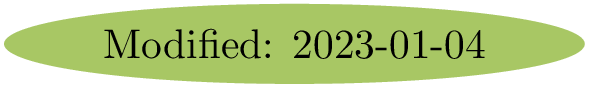
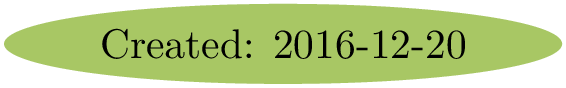

 is a Matlab toolbox which allows to mesh any d-orthotope (hyperrectangle in dimension d) and their m-faces
by simplices or orthotopes.
is a Matlab toolbox which allows to mesh any d-orthotope (hyperrectangle in dimension d) and their m-faces
by simplices or orthotopes. 1.0.0 were created to show the implementation of the algorithms given in the
report:
From version 1.0.0, tesselation with p-order simplices or p-order orthotopes is provided and associated
vectorized algorithms are described in the report:
Vectorized algorithms for regular tessellations of d-orthotopes and their faces with
high-order orthotopes or simplicial elements ![]()
![]() .
.
This toolbox uses Matlab objects and is provided with meshes visualisation tools for dimension less than or
equal to 3.
This toolbox was only tested on Ubuntu 22.04.1 with Matlab R2022a.
|
| |||||
| Version | date | archives | install | User guide | preprint |
| 1.0.4 | December 19, 2022 | ||||
For this method, one just has to get/download the install file ![]() mfc_hypermesh_install.m Thereafter, it
should be run under Matlab. This command downloads, extracts and configures the fc-hypermesh and all the
required toolboxes in the current directory.
mfc_hypermesh_install.m Thereafter, it
should be run under Matlab. This command downloads, extracts and configures the fc-hypermesh and all the
required toolboxes in the current directory.
For example, to install this toolbox in ~/Matlab/toolboxes directory, one has to copy the file
mfc_hypermesh_install.m in the ~/Matlab/toolboxes directory. Then in a Matlab terminal run the following
commands
arts of the <fc-hypermesh> Matlab toolbox. Copyright (C) 2016-2023 F. Cuvelier 1- Downloading and extracting the toolboxes 2- Setting the <fc-hypermesh> toolbox Write in ~/Matlab/toolboxes/fc-hypermesh-full/fc_hypermesh-1.0.4/configure_loc.m ... 3- Using toolboxes : -> fc-tools : 0.0.35 -> fc-bench : 0.1.3 *** Using instructions To use the <fc-hypermesh> toolbox: addpath(’~/Matlab/toolboxes/fc-hypermesh-full/fc_hypermesh-1.0.4’) fc_hypermesh.init() See ~/Matlab/toolboxes/mfc_hypermesh_set.m
~/Matlab/toolboxes/fc-hypermesh-full
and, for each Matlab session, one has to set the toolbox by:
>> addpath(’~/Matlab/toolboxes/fc-hypermesh-full/mfc-hypermesh-1.0.4’) >> fc_hypermesh.init()
To uninstall, one just has to delete directory
~/Matlab/toolboxes/fc-hypermesh-full
This package uses the fc_tools toolbox. So one has to install it as explain in the dedicated web page.
Thereafter, one has to download one of the fc_hypermesh toolbox archive ( zip, 7z or tar.gz format).
Downloads an archive and extracts it on a folder, for example ~/Matlab/toolboxes. The toolbox
path is ~/Matlab/toolboxes/mfc-hypermesh-1.0.4
Adds the toolbox path in Matlab with addpath command.
Verifies that the fc_tools and fc_bench toolboxes are in the Matlab path. Otherwise, adds them...
1.0.4 (December 19, 2022): .
1.0.3 (February 17, 2020): minor change in configure function.
1.0.2 (December 30, 2019):
Using fc-bench toolbox for benchmarks,
Modifying installation and configuration files.
1.0.0 (March 6, 2019):
Adding tessalation with p-order simplices or p-order orthotopes,
Adding benchmarks and ploting functions,
Modifying installation and configuration files.
0.0.8 (June 29, 2018):
Adding experimental non conforming refinements.
...
|
| |||||
| Version | date | archives | install | User guide | preprint |
| 1.0.3 | February 17, 2020 | ||||
| 1.0.2 | December 30, 2019 | ||||
| 1.0.0 | March 6, 2019 | ||||
| 0.0.8 | June 29, 2018 | ||||
|
| ||||
| Version | date | archives | install | |
| 1.0.0 | March 6, 2019 | |||
| 0.0.7 | April 20, 2018 | |||
| 0.0.6 | December 8, 2017 | |||
| 0.0.5 | November 3, 2017 | |||
| 0.0.4 | October 6, 2017 | |||
| 0.0.1 | December 18, 2016 | |||