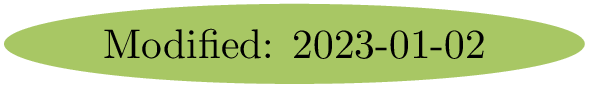
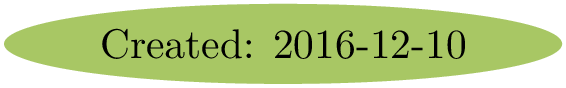

 Matlab toolbox make it possible to generate mesh files from .geo files by using gmsh. It’s also
possible with the ooGmsh2 and ooGmsh4 classes to read the mesh file (respectively for MSH file format
version 2.2 and version 4.x) and to store its contains in more user-friendly form. This toolbox
must be regarded as a very simple interface between gmsh files and Octave. So you are free to
create any data structures or objects you want from an ooGmsh2 object or an ooGmsh4 object.
Matlab toolbox make it possible to generate mesh files from .geo files by using gmsh. It’s also
possible with the ooGmsh2 and ooGmsh4 classes to read the mesh file (respectively for MSH file format
version 2.2 and version 4.x) and to store its contains in more user-friendly form. This toolbox
must be regarded as a very simple interface between gmsh files and Octave. So you are free to
create any data structures or objects you want from an ooGmsh2 object or an ooGmsh4 object.
Here are some examples using ooGmsh2 object:
Here are some examples using ooGmsh4 object:
Graphical representations are done with the fc_graphics4mesh toolbox.
This toolbox needs
gmsh, a three-dimensional finite element mesh generator with built-in pre- and post-processing facilities, to be installed. For automatic detection of gmsh binary, its location suppose to be
for Linux and MacOS, in ~/bin/gmsh,
for Windows 10, in %HOMEPATH%/Softwares/GMSH/gmsh.exe,
Matlab (>= 2015b).
This toolbox was only tested on Ubuntu 22.04.1 with Matlab R2022a.
For automatic installation, one has to get/download the install file ![]() mfc_oogmsh_install.m Thereafter, one
run it under Matlab. This command download, extract and configure the fc-oogmsh toolbox and all the required
toolboxes in the current directory.
mfc_oogmsh_install.m Thereafter, one
run it under Matlab. This command download, extract and configure the fc-oogmsh toolbox and all the required
toolboxes in the current directory.
By default, the gmsh binary is supposed to be located in
<USERDIR>/bin/gmsh under linux and MacOS,
<USERDIR>/Softwares/GMSH/gmsh.exe under Windows.
To specify an other location one can do
whereGMSH is the gmsh binary with path as a string. It’s also possible, after installation, to change the gmsh binary
by using the Matlab command
For example, to install this toolbox in ~/Matlab directory, one have to copy the file mfc_oogmsh_install.m
in the ~/Matlab directory. Then in a Matlab terminal run the following commands
There is the output of the mfc_oogmsh_install command on a Linux computer:
Parts of the <fc-oogmsh> Matlab toolbox. Copyright (C) 2017-2022 F. Cuvelier 1- Downloading and extracting the toolboxes 2- Setting the <fc-oogmsh> toolbox Write in ~/Matlab/fc-oogmsh-full/fc_oogmsh-0.2.4/configure_loc.m ... 3- Using toolboxes : -> fc-tools : 0.0.34 -> fc-bench : 0.1.3 -> fc-amat : 0.1.3 -> fc-meshtools : 0.1.4 -> fc-graphics4mesh : 0.1.5 with fc-oogmsh : 0.2.4 *** Using instructions To use the <fc-oogmsh> toolbox: addpath(’~/Matlab/fc-oogmsh-full/fc_oogmsh-0.2.4’) fc_oogmsh.init() See ~/Matlab/mfc_oogmsh_set.m
The complete toolbox (i.e. with all the other needed toolboxes) is stored in the directory
If it’s the first time the fc_oogmsh.init() function is used, then its output is
Try to use default parameters! Use fc_tools.configure to configure. Write in ~/Matlab/fc-oogmsh-full/fc_tools-0.0.34/configure_loc.m ... Try to use default parameters! Use fc_bench.configure to configure. Write in ~/Matlab/fc-oogmsh-full/fc_bench-0.1.3/configure_loc.m ... Try to use default parameters! Use fc_amat.configure to configure. Write in ~/Matlab/fc-oogmsh-full/fc_amat-0.1.3/configure_loc.m ... Try to use default parameters! Use fc_meshtools.configure to configure. Write in ~/Matlab/fc-oogmsh-full/fc_meshtools-0.1.4/configure_loc.m ... Try to use default parameters! Use fc_graphics4mesh.configure to configure. Write in ~/Matlab/fc-oogmsh-full/fc_graphics4mesh-0.1.5/configure_loc.m ... Using fc_oogmsh[0.2.4] with fc_tools[0.0.34], fc_bench[0.1.3], fc_amat[0.1.3], fc_meshtools[0.1.4], fc_graphics4mesh[0.1.5]. Configured to use gmsh 4.11.0 with default MSH file format version 4.1
fc_oogmsh.init() function is Using fc_oogmsh[0.2.4] with fc_tools[0.0.34], fc_bench[0.1.3], fc_amat[0.1.3], fc_meshtools[0.1.4], fc_graphics4mesh[0.1.5]. Configured to use gmsh 4.11.0 with default MSH file format version 4.1
For uninstalling, one just has to delete directory:
0.2.4 (December 22, 2022): using version 0.0.34 of the fc-tools toolbox.
0.2.3 (March 20, 2020): Bug fixed? error with space in directories and files. (not fully tested)
0.2.2 (February 18, 2020): minor change in configure function.
0.2.1 (January 30, 2020): Adding graphic tools using the fc-graphics4mesh toolbox.
0.1.0 (March 24, 2019): compatibility with MSH file format 2.2, 4.0 and 4.1 of gmsh.
0.0.19 (Septembre 17, 2018): using version 0.0.23 of the fc-tools toolbox, compatible with version 4.0.1 of gmsh.
0.0.17 (December 13, 2017): using version 0.0.19 of the fc-tools toolbox.
0.0.16 (November 22, 2017): modify sample in demo!.
0.0.14 (February 5, 2017): first version for Linux, Windows and Mac OS X.
|
| ||||
| Version | date | archives | install | |
| 0.2.3 | March 20, 2020 | |||
| 0.2.2 | February 17, 2020 | |||
| 0.2.1 | January 30, 2020 | |||
| 0.1.0 | March 24, 2019 | |||
| 0.0.19 | September 17, 2018 | |||
| 0.0.17 | December 13, 2017 | |||
| 0.0.16 | November 22, 2017 | |||
| 0.0.15 | October 31, 2017 | |||
| 0.0.14 | February 5, 2017 | |||
| 0.0.13 | February 1, 2017 | |||
| 0.0.12 | December 27, 2016 | |||
| 0.0.11 | December 23, 2016 | |||
| 0.0.10 | December 20, 2016 | |||