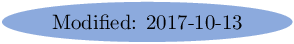
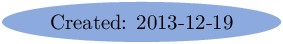
Installing Octave 4.2.1 on Ubuntu 14.04.5 LTS (trusty - x86_64). October 12, 2017
sudo apt-get install lzip libsndfile1-dev libqt5scintilla2-dev libportaudio-dev libgraphicsmagick++1-dev qttools5-dev-tools sudo apt install libpcre3-dev libqhull-dev libbz2-dev libhdf5-dev libfftw3-dev sudo apt install libglpk-dev libcurl4-gnutls-dev libfreetype6-dev sudo apt install libparpack2 libncurses5-dev libreadline6-dev sudo apt install gperf flex bison gnuplot libfltk1.3-dev libarpack++2-dev libqrupdate-dev sudo apt install libosmesa6-dev libqt5scintilla2-dev libqscintilla2-dev sudo apt install libxft-dev libqt4-opengl-dev libgl2ps-dev openjdk-7-jre
Download :
For version 4.2.1, file octave-4.2.1.tar.lz (February 24, 2016) is given. On my computer, I must install lzip package to decompress the archive:
Configure stage :
I have always some warnings :Compilation stage :
Installation stage :
Installing Octave 4.2.0 on Ubuntu 14.04.1 LTS (trusty - x86_64). November 16, 2016
sudo apt-get install lzip libsndfile1-dev libqt5scintilla2-dev libportaudio-dev libgraphicsmagick++1-dev qttools5-dev-tools sudo apt install libpcre3-dev libqhull-dev libbz2-dev libhdf5-dev libfftw3-dev sudo apt install libglpk-dev libcurl4-gnutls-dev libfreetype6-dev sudo apt install libparpack2 libncurses5-dev libreadline6-dev sudo apt install gperf flex bison gnuplot libfltk1.3-dev libarpack++2-dev libqrupdate-dev sudo apt install libosmesa6-dev libqt5scintilla2-dev libqscintilla2-dev sudo apt install libxft-dev libqt4-opengl-dev libgl2ps-dev
Download :
For version 4.2.0, only file octave-4.2.0.tar.lz (November 16, 2016) is given. On my computer, I must install lzip package to decompress the archive:
Configure stage :
I have always some warnings :Compilation stage :
Installation stage :
Installing Octave 4.0.3 on Ubuntu 14.04.1 LTS (trusty - x86_64). July 2, 2016
Compilation :
wget ftp://ftp.gnu.org/gnu/octave/octave-4.0.3.tar.xz tar xvfJ octave-4.0.3.tar.xz cd octave-4.0.3 ./configure --prefix=/usr/local/OCTAVE/4.0.3 make sudo make install
On my computer, i need to do the following commands before configure stage to disable some warnings ( lib OsMesa not found and JAVA_HOME not initialized)
When running make check, one can have a segmentation fault (after several minutes):
... libinterp/dldfcn/__osmesa_print__.cc-tst ....................panic: Segmentation fault -- stopping myself...
Extra packages installation :
See : http://octave.sourceforge.net/packages.php.
We get some packages
wget http://downloads.sourceforge.net/octave/general-2.0.0.tar.gz wget http://downloads.sourceforge.net/octave/splines-1.3.1.tar.gz wget http://downloads.sourceforge.net/octave/msh-1.0.10.tar.gz ...
pkg install -global splines-1.3.1.tar.gz pkg install -global msh-1.0.10.tar.gz pkg install -global general-2.0.0.tar.gz
Trouble :
On my laptop (Ubuntu 14.04.1 LTS, nvidia GPU card), the version of the nvidia driver is 352 and i run
octave with this command
Installing Octave 4.0.2 on Ubuntu 14.04.1 LTS (trusty - x86_64). May, 18th 2016
Compilation :
wget ftp://ftp.gnu.org/gnu/octave/octave-4.0.2.tar.gz tar zxvf octave-4.0.2.tar.gz cd octave-4.0.2 ./configure --prefix=/usr/local/OCTAVE/4.0.2 make sudo make install
On my computer, i need to do the following commands before configure stage to disable some warnings ( lib OsMesa not found and JAVA_HOME not initialized)
When running make check, one can have a segmentation fault (after several minutes):
... libinterp/dldfcn/__osmesa_print__.cc-tst ....................panic: Segmentation fault -- stopping myself...
Extra packages installation :
See : http://octave.sourceforge.net/packages.php.
We get some packages
wget http://downloads.sourceforge.net/octave/general-2.0.0.tar.gz wget http://downloads.sourceforge.net/octave/splines-1.2.9.tar.gz wget http://downloads.sourceforge.net/octave/msh-1.0.10.tar.gz ...
pkg install -global splines-1.2.9.tar.gz pkg install -global msh-1.0.10.tar.gz pkg install -global general-2.0.0.tar.gz
Trouble :
On my laptop (Ubuntu 14.04.1 LTS, nvidia GPU card), the version of the nvidia driver is 352 and i run
octave with this command
Installing Octave 4.0.1 on Ubuntu 14.04.1 LTS (trusty - x86_64). March, 29th 2016
Compilation :
wget ftp://ftp.gnu.org/gnu/octave/octave-4.0.1.tar.gz tar zxvf octave-4.0.1.tar.gz cd octave-4.0.1 ./configure --prefix=/usr/local/OCTAVE/4.0.1 make sudo make install
On my computer, i need to do the following commands to disable some warnings ( lib OsMesa not found and JAVA_HOME not initialized)
When running make check, one can have a segmentation fault (after several minutes):
... libinterp/dldfcn/__osmesa_print__.cc-tst ....................panic: Segmentation fault -- stopping myself...
Extra packages installation :
See : http://octave.sourceforge.net/packages.php.
We get some packages
wget http://downloads.sourceforge.net/octave/general-2.0.0.tar.gz wget http://downloads.sourceforge.net/octave/splines-1.2.9.tar.gz wget http://downloads.sourceforge.net/octave/msh-1.0.10.tar.gz ...
pkg install -global splines-1.2.9.tar.gz pkg install -global msh-1.0.10.tar.gz pkg install -global general-2.0.0.tar.gz
Installing Octave 4.0.0 on Ubuntu 14.04.1 LTS (trusty - x86_64). June, 11th 2015
Compilation :
wget ftp://ftp.gnu.org/gnu/octave/octave-4.0.0.tar.gz tar zxvf octave-4.0.0.tar.gz cd octave-4.0.0 ./configure --prefix=/usr/local/OCTAVE/4.0.0 make sudo make install
On my computer, i need to do the following commands to disable some warnings ( lib OsMesa not found and JAVA_HOME not initialized)
Extra packages installation :
See : http://octave.sourceforge.net/packages.php.
We get some packages
wget http://downloads.sourceforge.net/octave/general-2.0.0.tar.gz wget http://downloads.sourceforge.net/octave/splines-1.2.8.tar.gz wget http://downloads.sourceforge.net/octave/msh-1.0.10.tar.gz ...
pkg install -global splines-1.2.8.tar.gz pkg install -global msh-1.0.10.tar.gz pkg install -global general-2.0.0.tar.gz
Installing Octave 3.8.2 on Ubuntu 14.04.1 LTS (trusty - x86_64). October, 3rd 2014
Compilation :
Extra packages installation :
See : http://octave.sourceforge.net/packages.php.
We get some packages
wget http://downloads.sourceforge.net/octave/general-1.3.4.tar.gz wget http://downloads.sourceforge.net/octave/linear-algebra-2.2.0.tar.gz wget http://downloads.sourceforge.net/octave/splines-1.2.7.tar.gz wget http://downloads.sourceforge.net/octave/msh-1.0.10.tar.gz ...
pkg install -global splines-1.2.7.tar.gz pkg install -global msh-1.0.10.tar.gz pkg install -global general-1.3.4.tar.gz pkg install -global linear-algebra-2.2.0.tar.gz
Installation d’Octave 3.6.4 . Effectuée le 28 avril 2013.
Configuration :
machine :
gpuschwarz
system :
Ubuntu 12.04 LTS (x86_64)
libraries installées :
SuiteSparse-4.2.1 (voir section .10.1)
Liens utiles :
Octave homepage : http://www.gnu.org/software/octave/
SuiteSparse : http://www.cise.ufl.edu/research/sparse/SuiteSparse
ImageMagick : http://www.imagemagick.org/Magick++/
Packages : http://www.gnu.org/software/octave/doc/interpreter/Installing-and-Removing-Packages.html
Préparation de la compilation d’Octave 3.6.4 :
On récupère les sources
Installation d’Octave 3.6.4 :
Problèmes rencontrés sous Octave 3.6.4
Messages d’erreur avec les commandes graphiques :
octave:1> x=0:pi/100:pi octave:2> plot(x,sin(x)) octave:3> gnuplot> nset obj 1 ^ line 0: invalid command
wget ftp://ftp.dante.de/pub/tex/graphics/gnuplot/4.6.3/gnuplot-4.6.3.tar.gz tar zxvf gnuplot-4.6.3.tar.gz cd gnuplot-4.6.3 ./configure CC=gcc CFLAGS=-O3 --prefix=/usr/local/gnuplot-4.6.3 make sudo make install
Installation de packages supplémentaires :
Une liste des packages est disponible ici : http://octave.sourceforge.net/packages.php. On
récupère quelques packages
wget http://downloads.sourceforge.net/octave/engine-1.0.9.tar.gz wget http://downloads.sourceforge.net/octave/general-1.3.2.tar.gz wget http://downloads.sourceforge.net/octave/splines-1.2.0.tar.gz wget http://downloads.sourceforge.net/octave/msh-1.0.6.tar.gz wget http://downloads.sourceforge.net/octave/plot-1.1.0.tar.gz wget http://downloads.sourceforge.net/octave/missing-functions-1.0.2.tar.gz ...
pkg install -global splines-1.2.0.tar.gz pkg install -global msh-1.0.6.tar.gz pkg install -global general-1.3.2.tar.gz pkg install -global plot-1.1.0.tar.gz pkg install -global missing-functions-1.0.2.tar.gz pkg install -global engine-1.0.9.tar.gz
Installation d’Octave 3.6.4 . Effectuée le 11 juin 2013.
Configuration :
machine :
gpuschwarz
system :
Ubuntu 12.04 LTS (x86_64)
libraries installées :
SuiteSparse-4.0.2 (voir section .10.1)
OpenBLAS : http://xianyi.github.io/OpenBLAS/.
Installée dans le repertoire /usr/local/OpenBlas
Liens utiles :
Octave homepage : http://www.gnu.org/software/octave/
SuiteSparse : http://www.cise.ufl.edu/research/sparse/SuiteSparse
ImageMagick : http://www.imagemagick.org/Magick++/
Packages : http://www.gnu.org/software/octave/doc/interpreter/Installing-and-Removing-Packages.html
cd octave-3.6.4 ./configure --prefix=/usr/local/OCTAVE/3.6.4 --enable-openmp --with-blas="-lopenblas" --with-lapack="-lopenblas" ./configure --prefix=/usr/local/OCTAVE/3.6.4 --enable-openmp --with-blas="-lopenblas" --with-lapack="-lopenblas" --with-umfpack="-L/usr/local/SuiteSparse-4.2.1/lib -lumfpack -lsuitesparseconfig" CFLAGS=-I/usr/local/SuiteSparse-4.2.1/include make CFLAGS=-O2 CXXFLAGS=-O2 LDFLAGS= make CFLAGS=-O2 CXXFLAGS=-O2 LDFLAGS="-lrt -L/usr/local/SuiteSparse-4.0.2/metis-4.0/ -lmetis" make CFLAGS=-O2 CXXFLAGS=-O2 LDFLAGS="/home/cuvelier/lib/SuiteSparse/metis-4.0/Lib/parmetis.o -lmetis /home/cuvelier/lib/SuiteSparse/SuiteSparse_config/SuiteSparse_config.o -lrt"
Si une erreur du type :
configure : error : A BLAS library was detected but found incompatible with your Fortran 77 compiler
settings.
Sous root :
Ajouter le fichier OpenBLAS.conf dans le repertoire /etc/ld.so.conf.d/ contenant /usr/local/OpenBLAS/lib.
Lancer ldconfig
Installation d’Octave 3.6.3 . Effectuée le 19 décembre 2012.
Configuration :
machine :
gpuschwarz
system :
Ubuntu 12.04 LTS (x86_64)
libraries installées :
SuiteSparse-4.0.2 (voir section .10.1)
Liens utiles :
Octave homepage : http://www.gnu.org/software/octave/
SuiteSparse : http://www.cise.ufl.edu/research/sparse/SuiteSparse
ImageMagick : http://www.imagemagick.org/Magick++/
Packages : http://www.gnu.org/software/octave/doc/interpreter/Installing-and-Removing-Packages.html
Installation de HDF5 : Ne pas faire pour le moment
Cette librairie est présente dans http://www.hdfgroup.org/HDF5/
Installation de Magics++ : Ne pas faire pour le moment
A partir des dépots :
A la main :
Disponible sur le site http://www.imagemagick.org/Magick++/
Préparation de la compilation d’Octave 3.6.3 :
On récupère les sources
erreur du type :
erreur du type :
erreur du type :
On ajoute -fPIC à la variable CFLAGS qui devient :
On change les deux lignes correspondants à la cible ../libmetis.a: comme suit
puis on compile avec un ch’tit make.
puis si le le repertoire /usr/local/lib n’est pas dans la variable d’environnement l’ajouterCompilation d’Octave 3.6.3 :
Dans le répertoire sources octave-3.6.3
Installation d’Octave 3.6.3 :
octave:1> x=0:pi/100:pi octave:2> plot(x,sin(x)) octave:3> gnuplot> nset obj 1 ^ line 0: invalid command
Installation de packages supplémentaires :
Une liste des packages est disponible ici : http://octave.sourceforge.net/packages.php. On
récupère quelques packages
wget http://downloads.sourceforge.net/octave/splines-1.1.2.tar.gz wget http://downloads.sourceforge.net/octave/msh-1.0.6.tar.gz wget http://downloads.sourceforge.net/octave/plot-1.1.0.tar.gz wget http://downloads.sourceforge.net/octave/missing-functions-1.0.2.tar.gz ...
pkg install -global splines-1.1.2.tar.gz pkg install -global msh-1.0.6.tar.gz pkg install -global general-1.3.2.tar.gz pkg install -global plot-1.1.0.tar.gz pkg install -global missing-functions-1.0.2.tar.gz pkg install -global engine-1.0.9.tar.gz